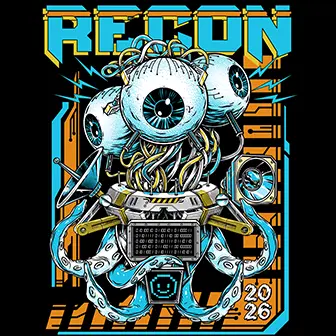Following / Being Followed
From Site Features
From Site Features
The concept of following someone or being followed on Packet Storm is very similar to most social networking sites. The big differentiator is that Packet Storm does not allow freeform text posts — those would have to be constantly monitored for annoying bots.
In order to follow a Packet Storm user, you must be logged in. When you follow someone, you get to see a person's public activities. If a user creates a collection that is visible to you, Favorites a file, news article, or researcher/source of a file, or if they are a researcher and have a new file posted, you will be notified in your Activity Timeline. This can be extremely useful when working with colleagues on a project while red teaming or while performing any research with a team.


To follow a user, visit their profile. You will see a box on the left. Clicking [ Toggle ] will let you follow them.


If the user is already followed, it will reflect as such.
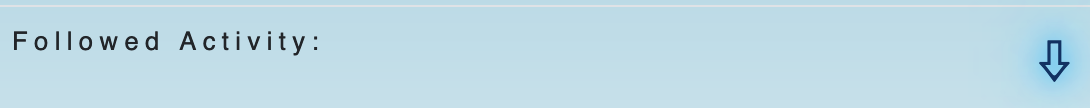
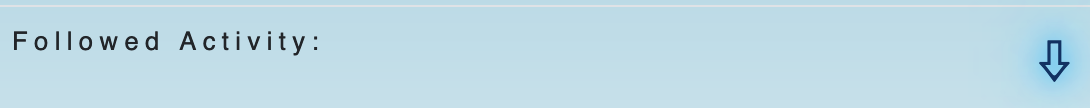
To get to your Activity Timeline where you can see your Followed Activity, you can click this down arrow from your profile page.
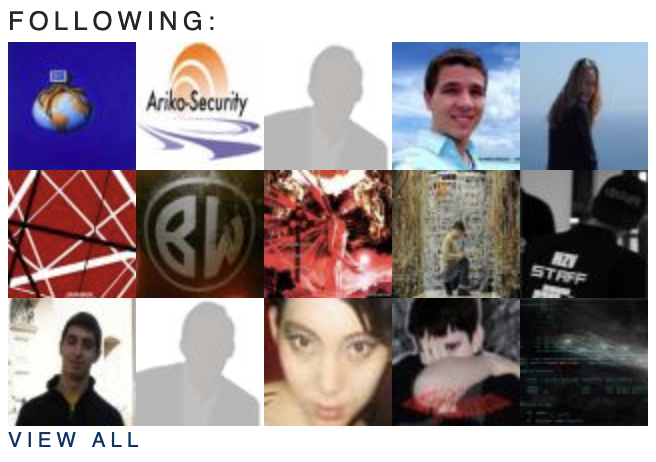
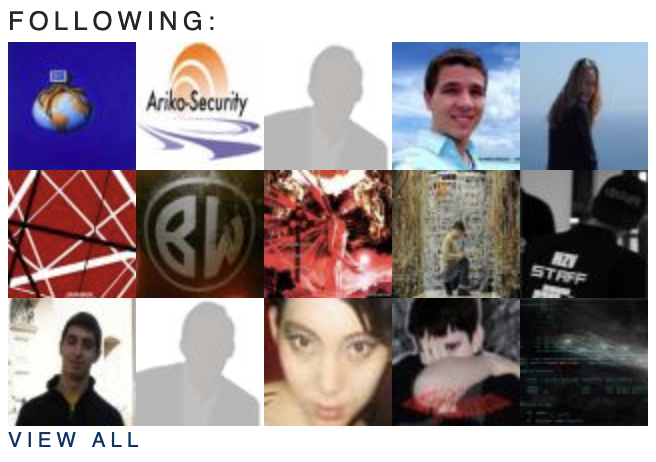
Your profile page will also have grids that show a sample of who you are following and who follows you. Clicking on VIEW ALL will take you to a page listing all users being followed.
Note: For two users to exchange messages on Packet Storm, both users must be following each other. By default, system operators (SysOps) are following you when your account is first made and you are also following them. This ensures you can contact us.
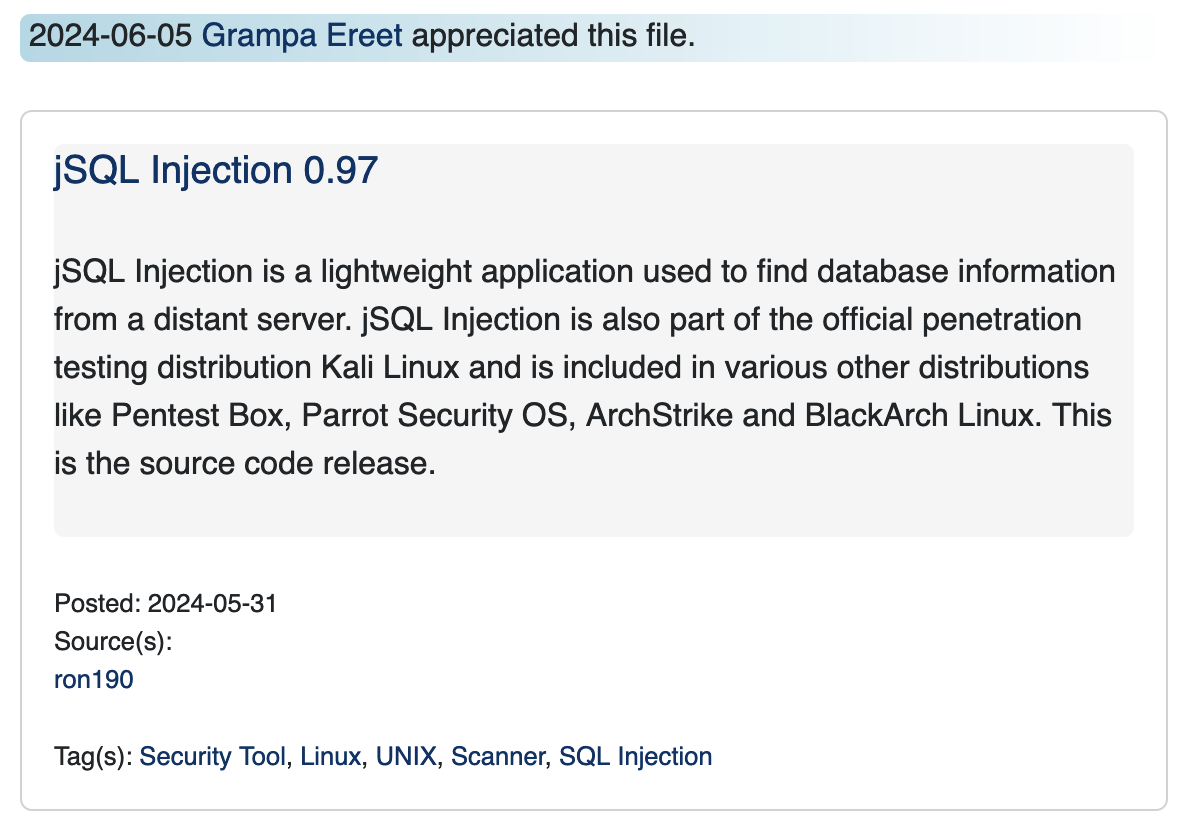
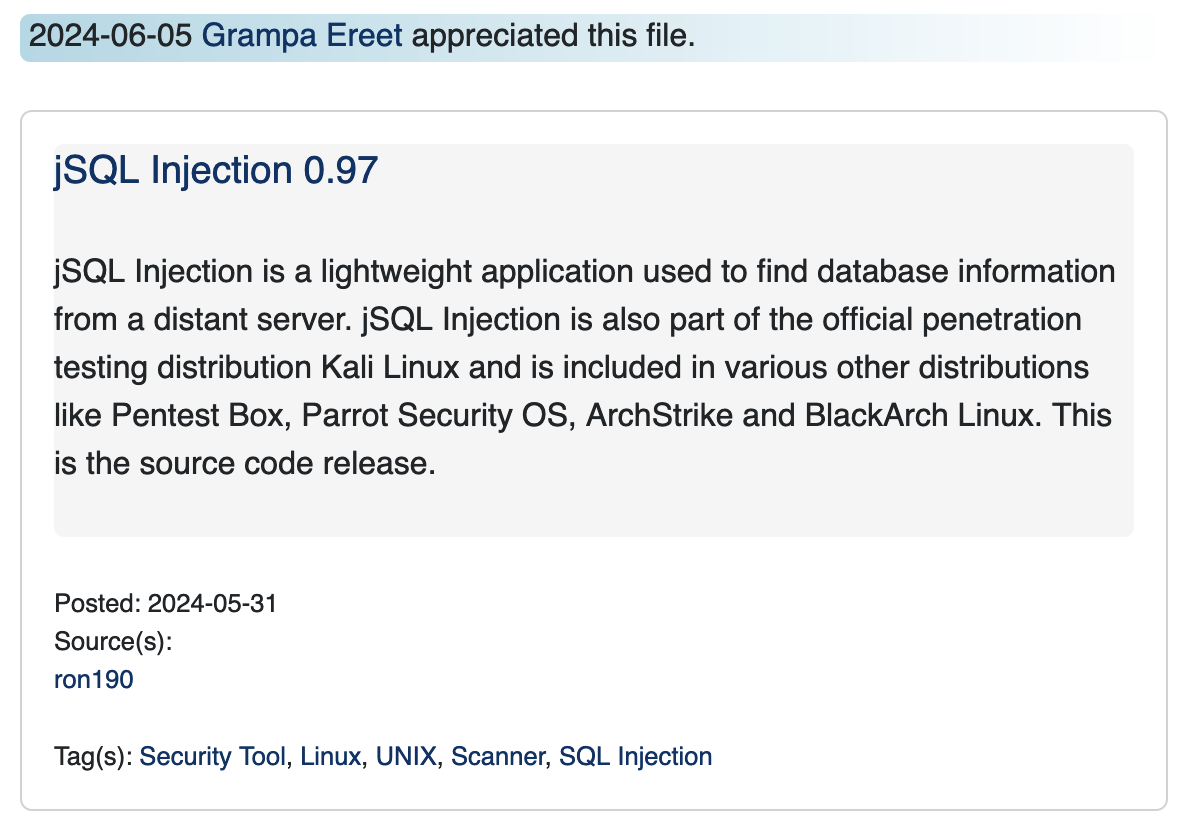
When you go into your Activity Timeline, you will see entries like the above — someone you followed Favorited a file along with the associated file data. Entries are listed from newest to oldest. We do not use any special algorithms to track your behavior or make decisions on what you get to view.
If you have any questions, feel free to send a message to a sysop.
In order to follow a Packet Storm user, you must be logged in. When you follow someone, you get to see a person's public activities. If a user creates a collection that is visible to you, Favorites a file, news article, or researcher/source of a file, or if they are a researcher and have a new file posted, you will be notified in your Activity Timeline. This can be extremely useful when working with colleagues on a project while red teaming or while performing any research with a team.


To follow a user, visit their profile. You will see a box on the left. Clicking [ Toggle ] will let you follow them.


If the user is already followed, it will reflect as such.
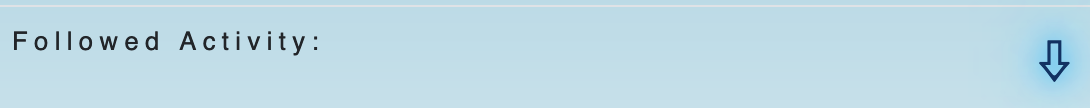
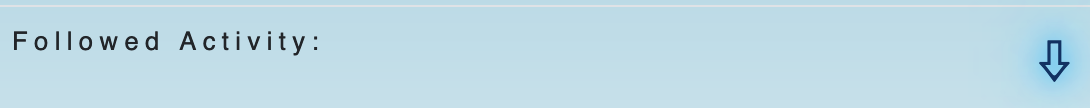
To get to your Activity Timeline where you can see your Followed Activity, you can click this down arrow from your profile page.
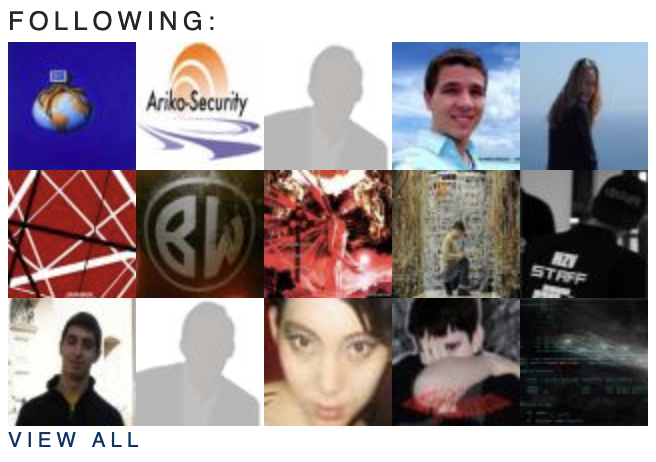
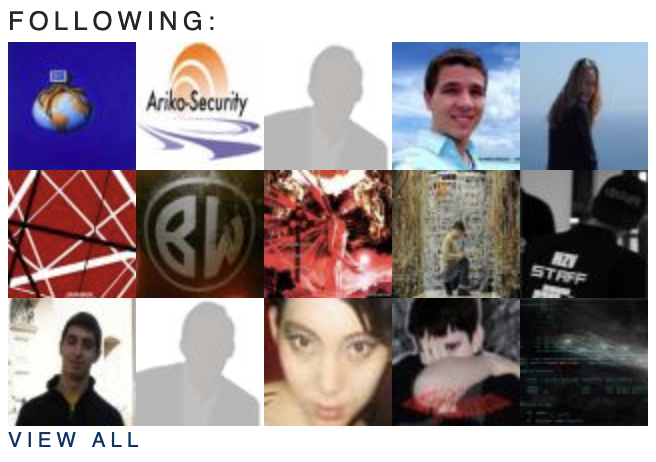
Your profile page will also have grids that show a sample of who you are following and who follows you. Clicking on VIEW ALL will take you to a page listing all users being followed.
Note: For two users to exchange messages on Packet Storm, both users must be following each other. By default, system operators (SysOps) are following you when your account is first made and you are also following them. This ensures you can contact us.
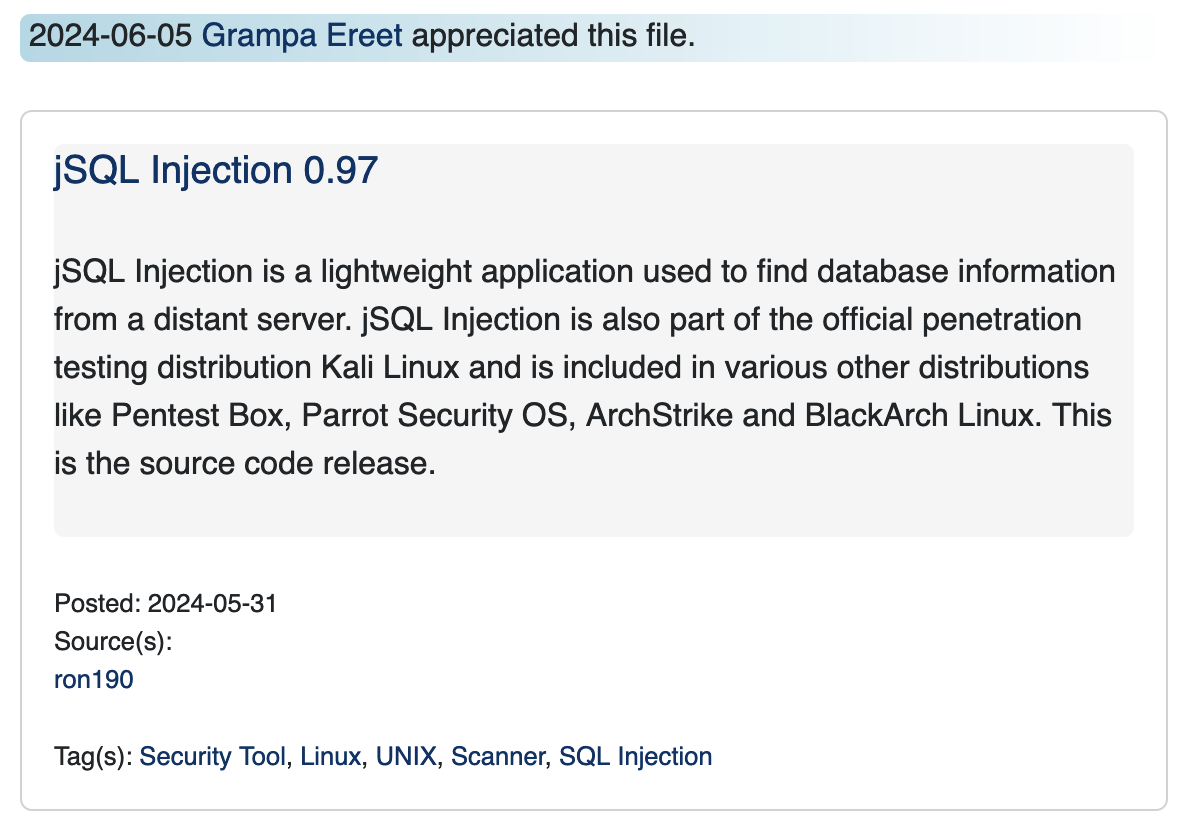
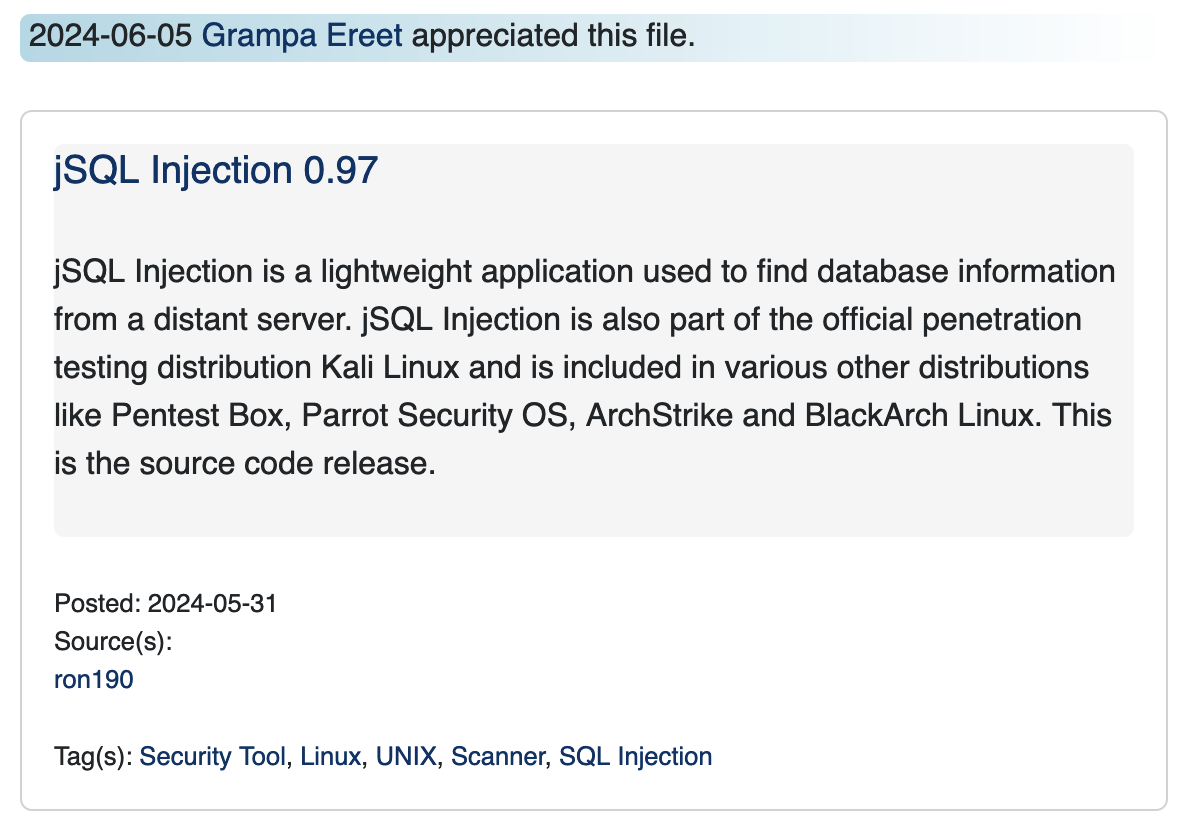
When you go into your Activity Timeline, you will see entries like the above — someone you followed Favorited a file along with the associated file data. Entries are listed from newest to oldest. We do not use any special algorithms to track your behavior or make decisions on what you get to view.
If you have any questions, feel free to send a message to a sysop.
Help Section