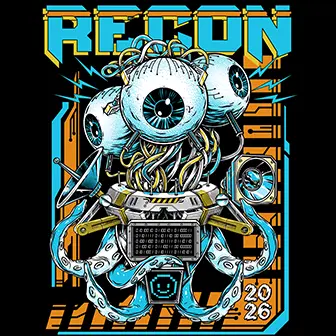Changing Personal Data
From Account Management
From Account Management
Changing your passphrase, email, country location, or username is simple. To get to your settings, click the Menu button at the upper left of your screen ( ) and then click on Settings.
) and then click on Settings.
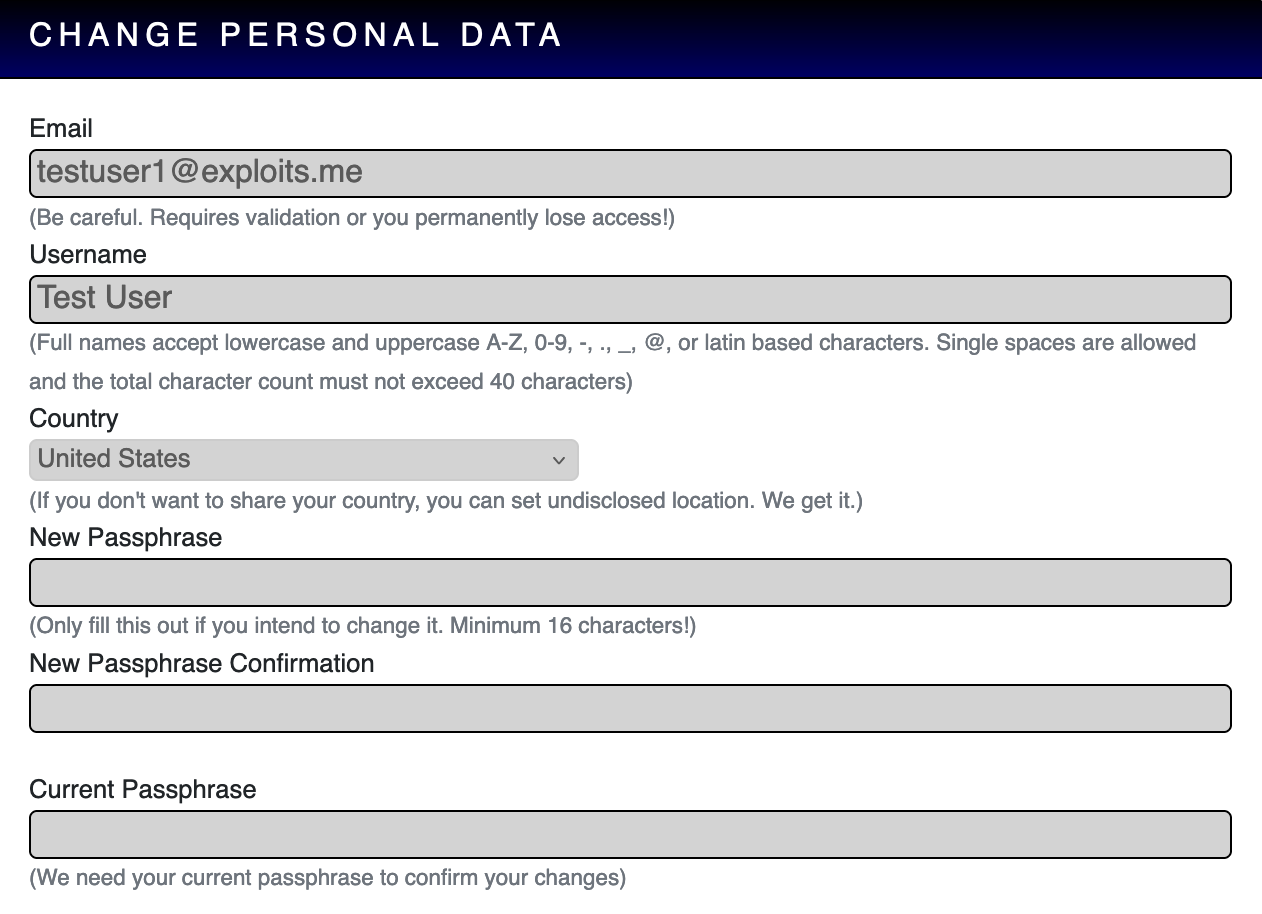
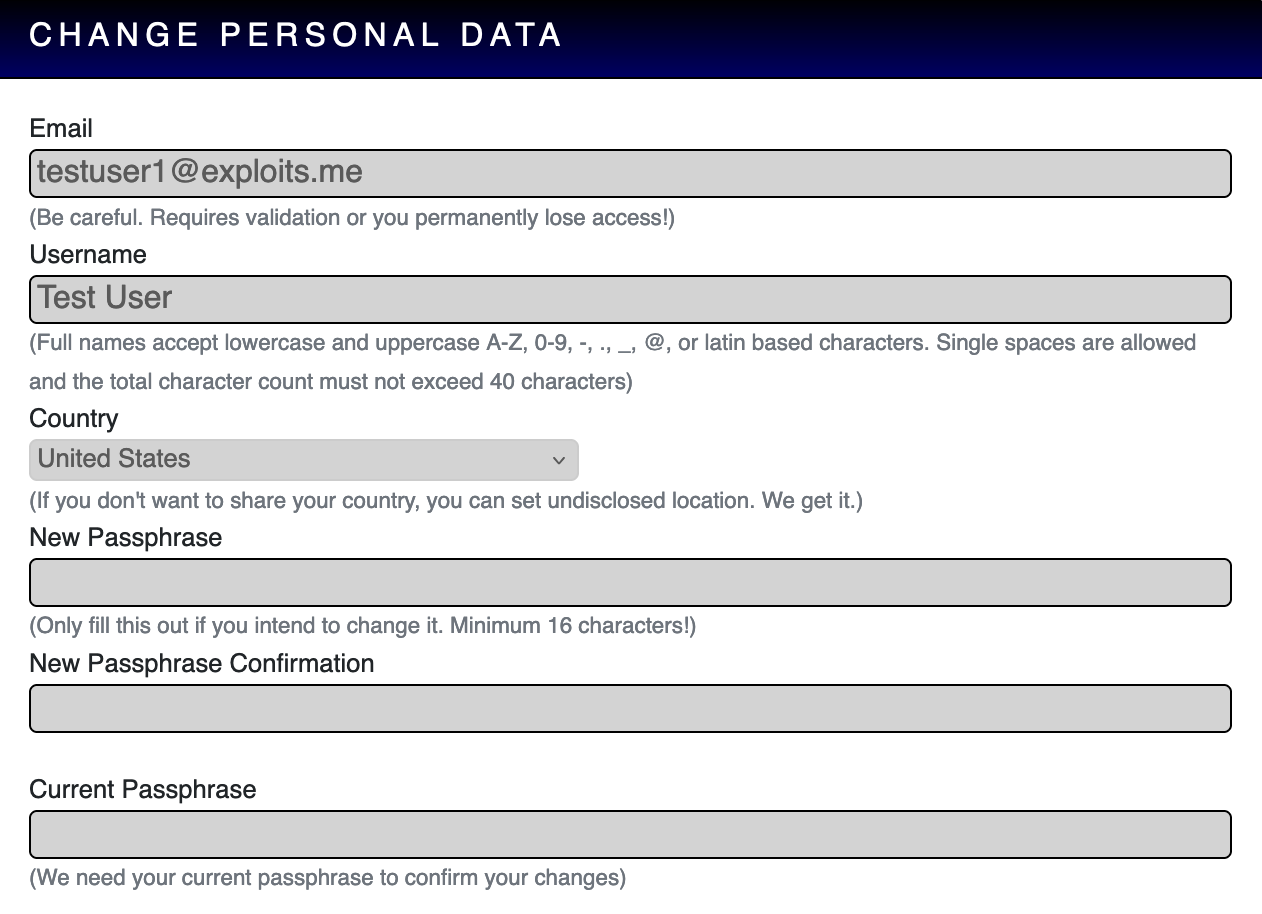
Under the Change Personal Data menu, you will see options to change your username, email address, country, and passphrase. You will also see a box for your Current Passphrase. Your current passphrase is required in order to validate it is you making the request, and not just someone who has walked up to an unlocked screen.
If you want to change your email address, click Email, provide your Current Passphrase, and click Update.
If you want to change your username, click Username, provide your Current Passphrase, and click Update.
If you want to change your country location, click the Country pulldown, choose your location, and click Update. If you prefer to not disclose your location, you can choose Undisclosed Location.
Note: If you change your email address, Packet Storm will send a link to the old email address to validate you requested this change. Doing so ensures someone is not trying to take over your account. Until you visit the link we sent, your email address will not be updated in the system.
If you want to change your passphrase, input your new secret under New Passphrase, enter it in a second time under New Passphrase Confirmation so we can ensure you did not typo, provide your Current Passphrase, and click Update.
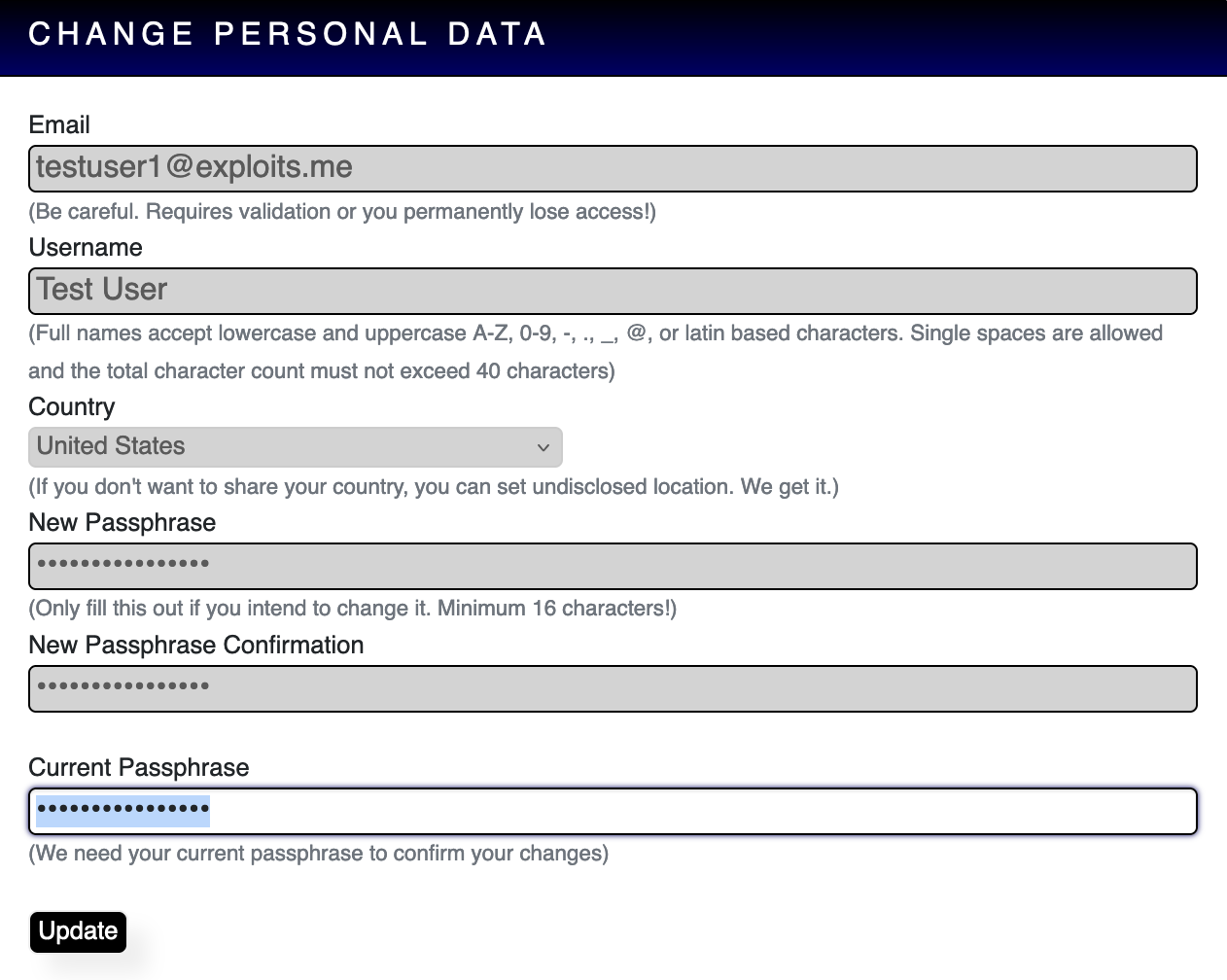
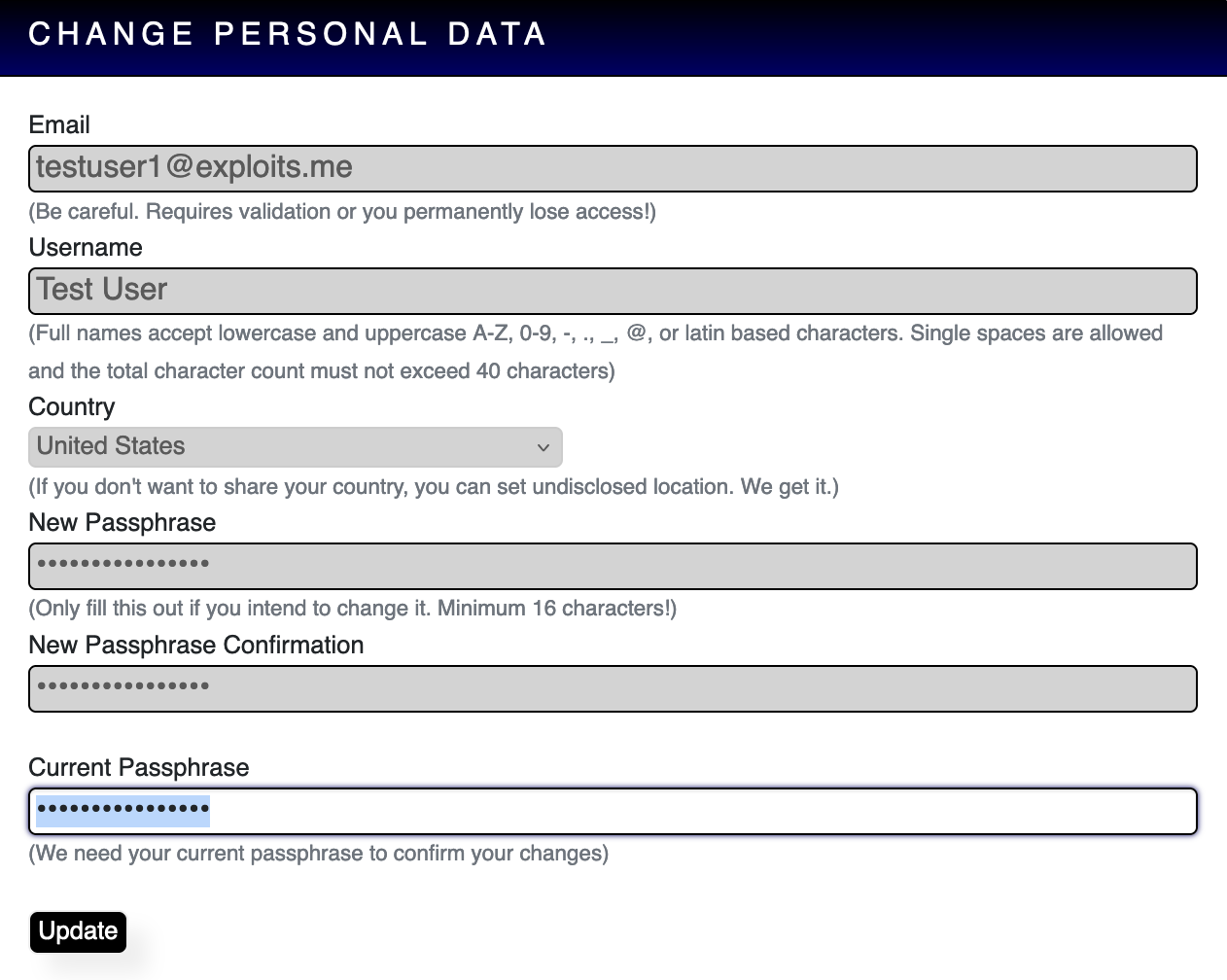
Note that the Update button will disappear if the change requirements are not met. Your passphrase must be at least 16 characters but should not exceed 64 characters. Both phrases must match.
If you have any questions, feel free to send a message to a sysop.
 ) and then click on Settings.
) and then click on Settings.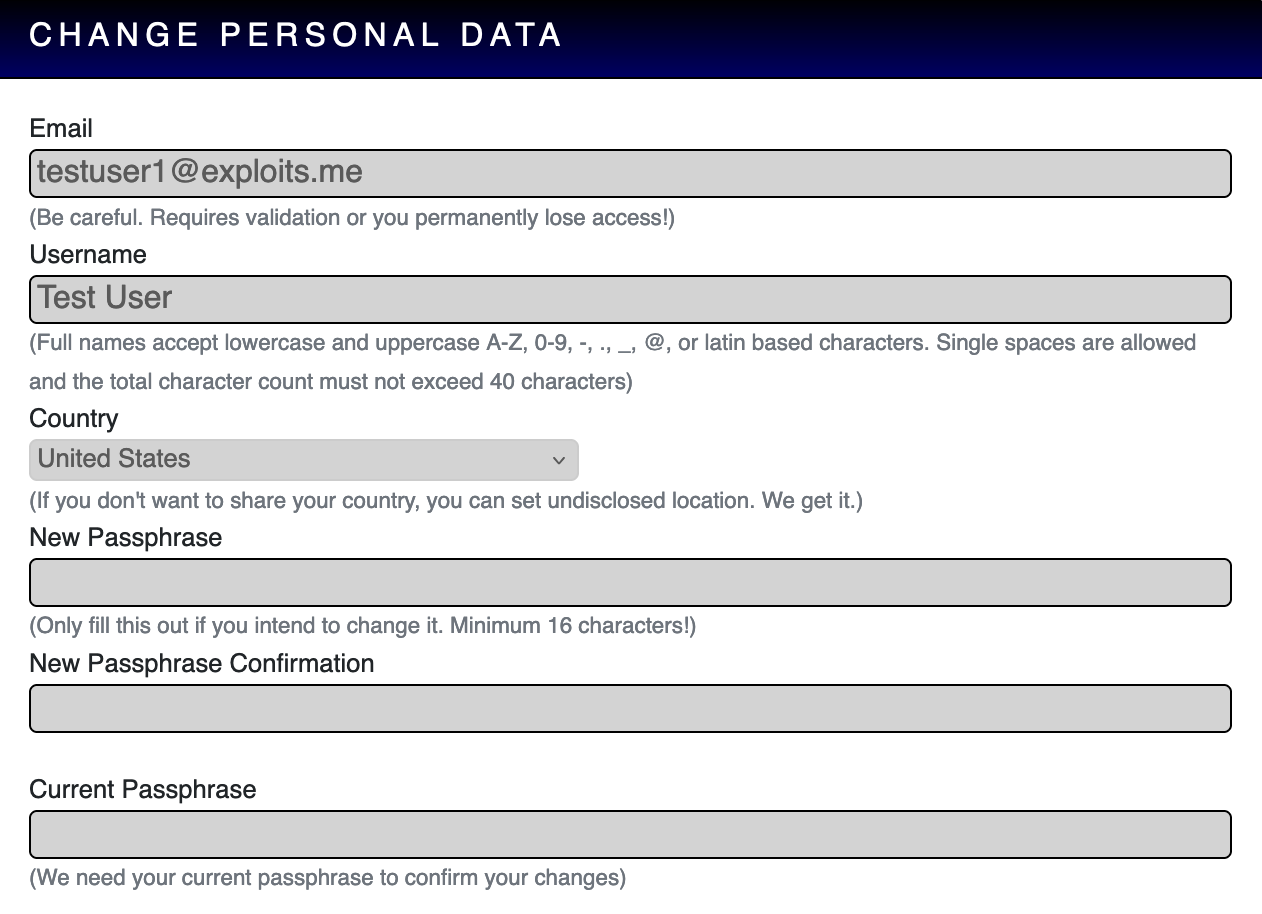
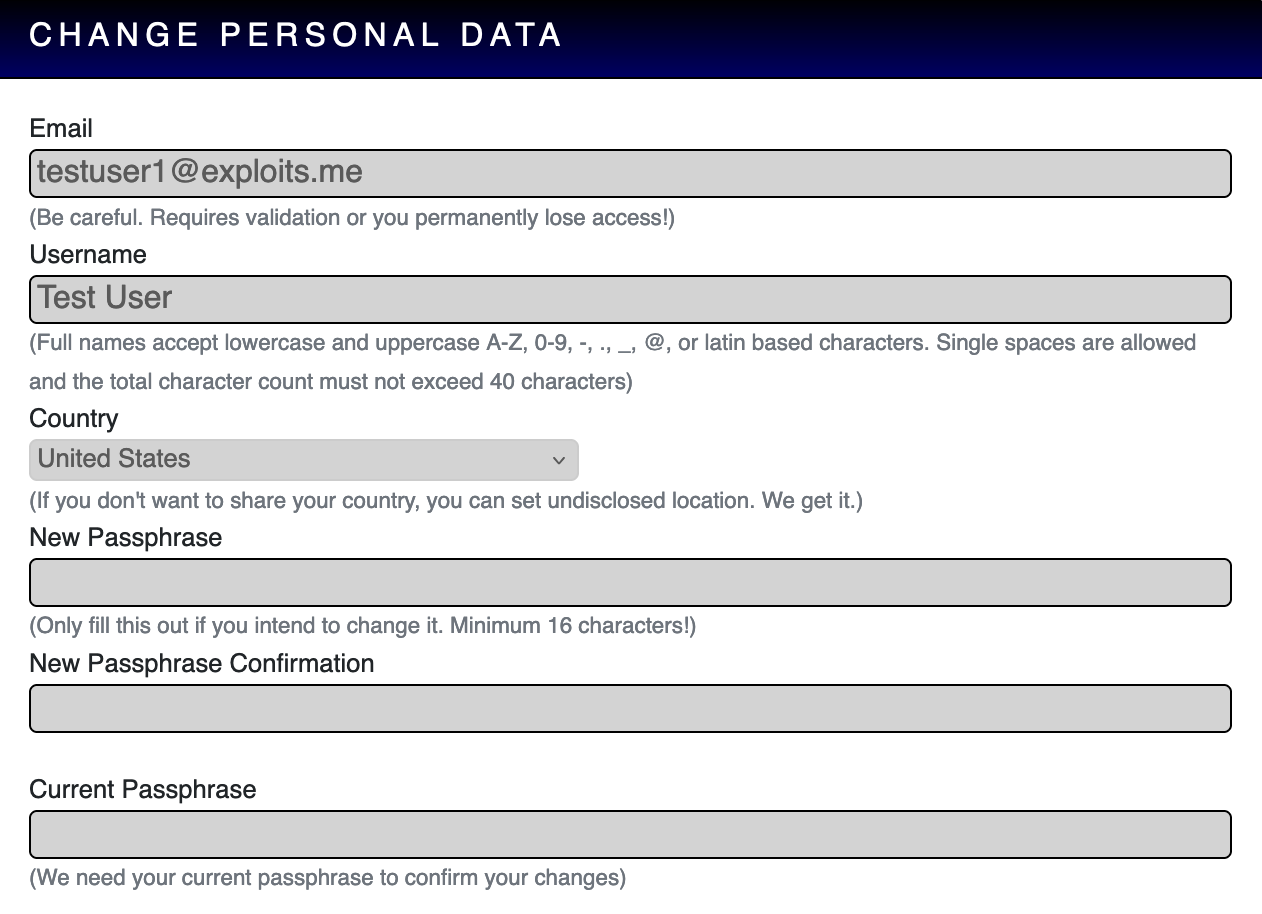
Under the Change Personal Data menu, you will see options to change your username, email address, country, and passphrase. You will also see a box for your Current Passphrase. Your current passphrase is required in order to validate it is you making the request, and not just someone who has walked up to an unlocked screen.
If you want to change your email address, click Email, provide your Current Passphrase, and click Update.
If you want to change your username, click Username, provide your Current Passphrase, and click Update.
If you want to change your country location, click the Country pulldown, choose your location, and click Update. If you prefer to not disclose your location, you can choose Undisclosed Location.
Note: If you change your email address, Packet Storm will send a link to the old email address to validate you requested this change. Doing so ensures someone is not trying to take over your account. Until you visit the link we sent, your email address will not be updated in the system.
If you want to change your passphrase, input your new secret under New Passphrase, enter it in a second time under New Passphrase Confirmation so we can ensure you did not typo, provide your Current Passphrase, and click Update.
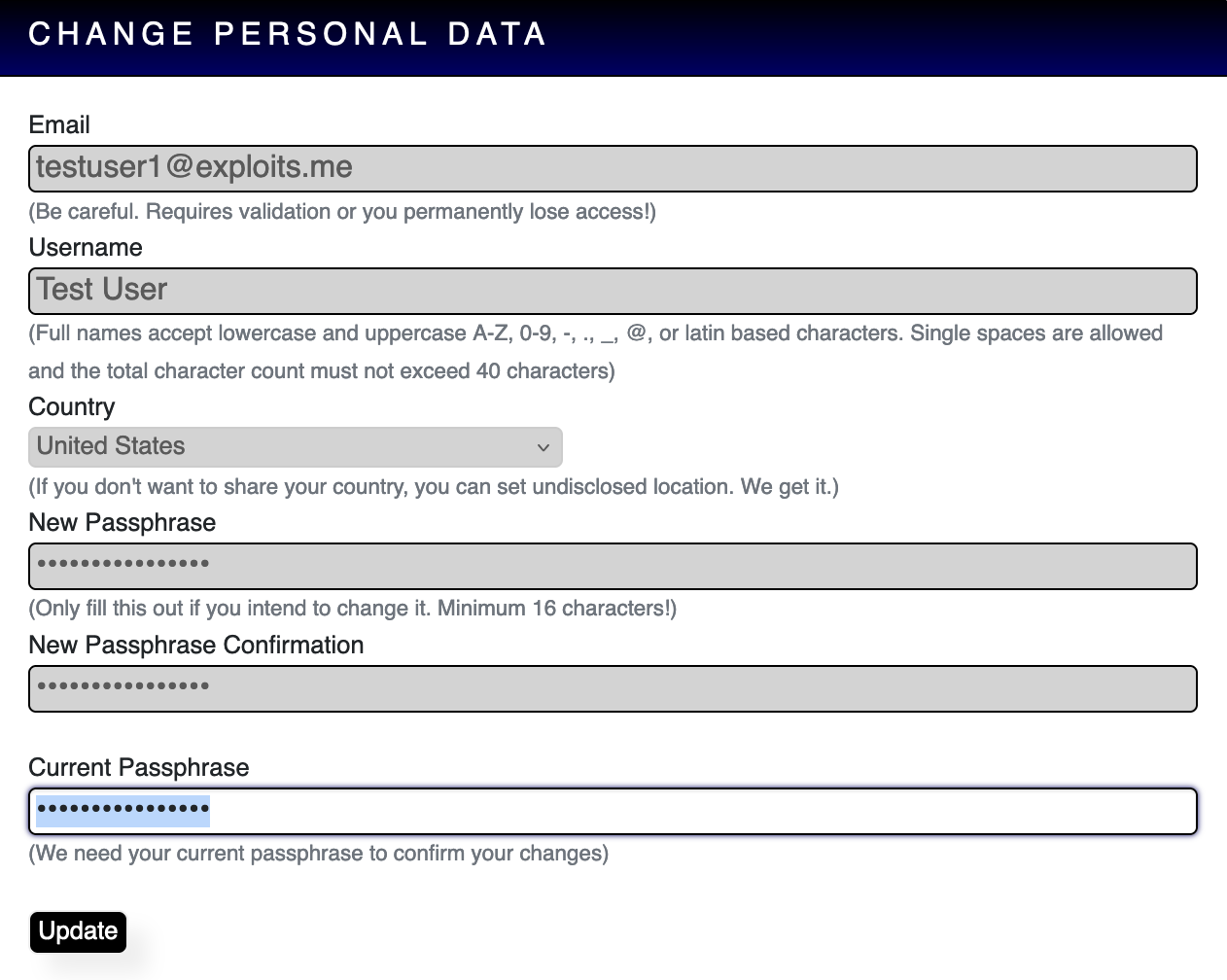
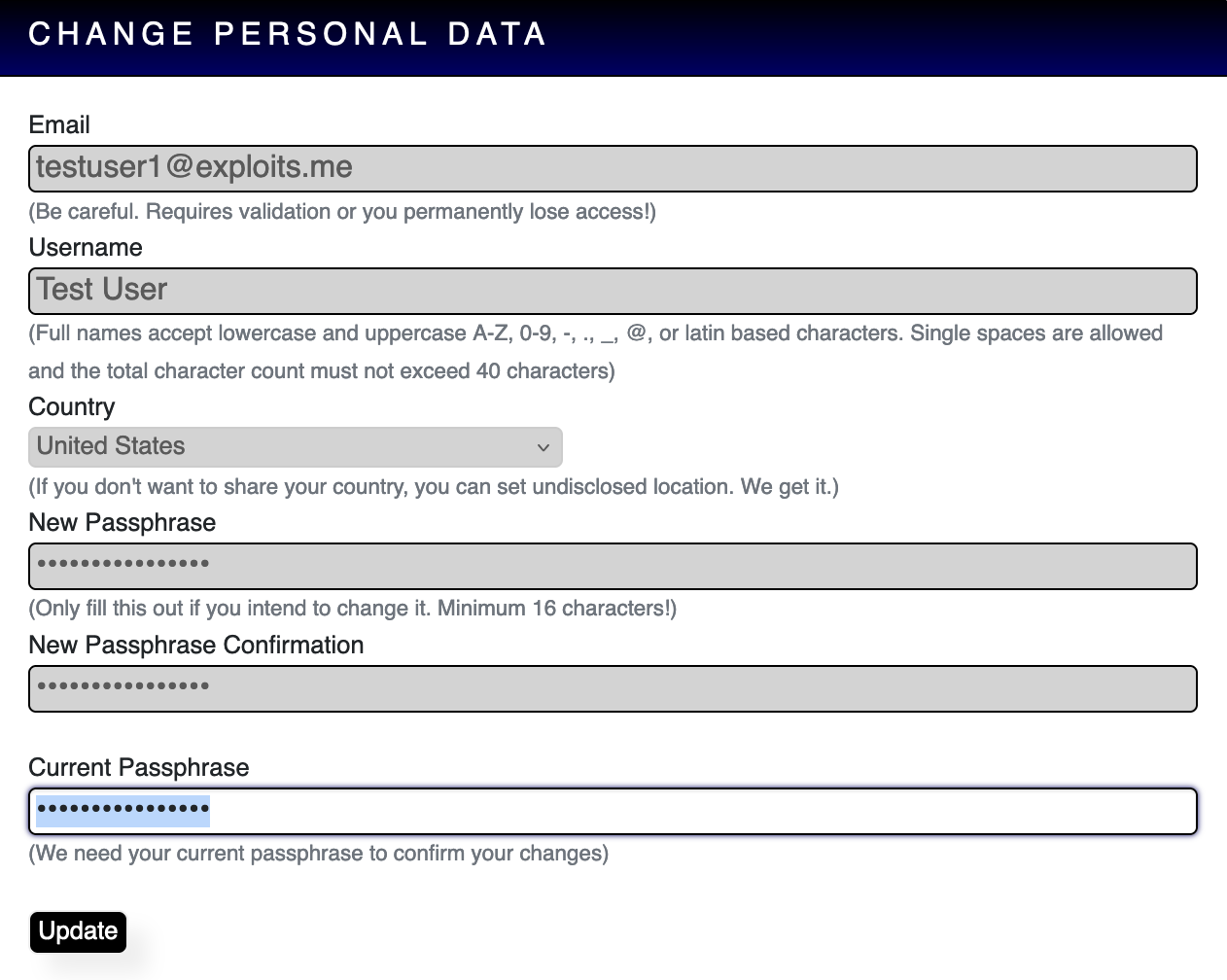
Note that the Update button will disappear if the change requirements are not met. Your passphrase must be at least 16 characters but should not exceed 64 characters. Both phrases must match.
If you have any questions, feel free to send a message to a sysop.
Help Section